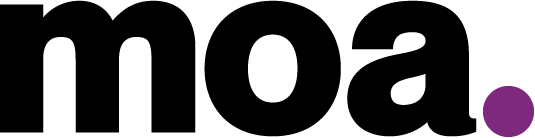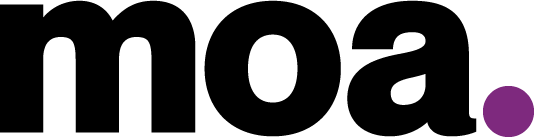MOA Benchmarking offers a range of advanced options to customise your online platform.

Unlock Requests
Unlocking a tool after its scheduled completion date requires the approval of a nominated manager.
Locking down of PCI sources and Tags
By default, the Source and Tag fields in MOA are customisable by users – they can select from a list of existing sources and tags or create new ones. Organisations can provide MOA with a defined list of sources and/or tags and have them “locked-in” so only the approved lists may be used.
Leader Member function
If an organisation has a common set of policies and procedures across all sites, they can nominate a “leader member” to complete the Structure and Policies tool parts on behalf of all services. This leader member can either be an existing service, or a “corporate” or “head office” member can be created at a reduced fee.
Mandatory comments for flagged results
Within an audit, you have the option of making comment data mandatory if a user has not selected the “desired response” for a particular question. The system will require the user to enter a comment for any such questions before their answers can be saved.
Mandatory Sheet ID fields in audits
Organisations have the option of making the sheet ID fields mandatory for audit data entry, so any flagged results can easily be traced back to their source.
Customisation of lock dates
Though all MOA tools lock on the 15th of the month after they are scheduled, organisations can nominate any other date in the following month to schedule the locking of their tools. NOTE – the lock date override is “all or nothing” for the standard MOA tools. Custom tools, or custom scheduling of standard tools, will be locked on their defined date as per the tool configuration.
Internal thresholds for acceptable performance
Nominated management receives instant alerts and reporting that indicates when services fall below this.
To find out more on customising your platform, contact our team at [email protected] | 1300 760 209 (Australia) or [email protected] | 0800 112 231 (New Zealand)